Compatibility: Any Shopify themes, work best on Shopify 2.0 FREE themes
Add a video with text section in your Shopify website. You can choose your video source from youtube, vimeo or even internal source. I added a video container radius as well. Depending on the Shopify theme being used, certain CSS styles may be impacted. Please do not hesitate to contact us.
Please be reminded, due to browser policy, video will be muted when autoplayed.
Check DEMO store here 💻. Password: made4uo
What you are buying:
- Responsive code and IOS friendly
- Video section that accepts internal and external source
- Well written code with NO external library being use
- Able to control autoplay, looping, show/hide controls
- Able to add poster (cover image) when using an internal source video
- Able to resize the video height and width using aspect ratio
- Support WebM video type for internal source video ONLY
What makes our code better:
- We do not use external libraries, with that being said, our code will have no to minimal effect to your website's speed performance
- We do not leave or add codes use to advertise for our website
- Our code is mobile friendly
Any issues related to the code will be fix with no additional cost, excluding code customization requests. Simply contact us with "Chat with us." We are just a button away.
To start:
1. Go to your Admin store > Themes > Actions > Edit code.
2. Open the Sections folder and click "Add a new section." You can name it whatever you want.
3. Replace the default code from the newly created section with the code below. Then click "SAVE.
Updates: Added option to adjust the height and width of video using aspect-ratio. Also added options for looping, autoplay, and enable controls.
That's it (",)
Copied!
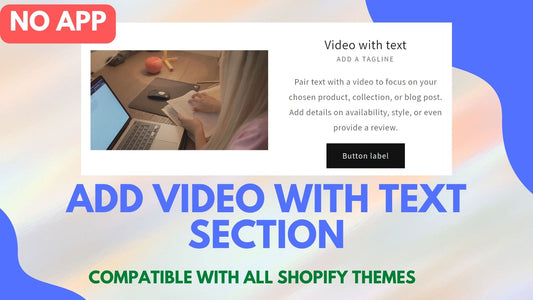



4 comments
Hi KAILUN ZHANG,
This works on All Shopify themes, including the latest version. Style might defer, but if you have issues, please free to reach us using ‘Chat with us’
is this good for Dawn version 12.0.0?
Hi @Dirk,
If you are using a Shopify 2.0 theme, you can insert a section. But if you want it in the middle of the page, you have to include the video in the page admin.
Hi,
I just included the code to our theme. It works fine. Is there any way to get the “video with text” part to the page section? I want to use it there as well.
Many thanks for your help.
Dirk Heibutzki