Compatibility: All Shopify themes
Shopify is a powerful e-commerce platform that allows you to customize your online store to your heart's content. One way to make your store stand out is by adding a captivating video banner section to your homepage. In this tutorial, we will focus on adding a video banner section to the Dawn theme in Shopify. We'll also discuss the importance of using your own video for authenticity and provide tips on handling video ratios.
Add a Video Banner in Your Home Page: Adding a video banner to your Shopify store's homepage can make a significant difference in the way you showcase your products or brand. While there are various themes available on Shopify, we'll be specifically addressing the Dawn theme for this tutorial.
Be Mindful of Video Ratios: As you upload your video, it's essential to be mindful of the video's ratio, as both height and width matter when it comes to how it appears on your homepage. The video ratio determines how it fits within the designated banner section.
Here are some tips to keep in mind:
-
Aspect Ratio: An aspect ratio of 16:9 is a common choice for videos, as it fits well within most screen dimensions without distortion. However, the optimal ratio may vary depending on your specific theme's design.
-
Resolution: Ensure that your video has a high resolution to maintain quality. Shopify's recommended resolution for video banners is 1920 x 1080 pixels.
-
File Format: Shopify supports various video file formats, including MP4 and MOV. Ensure your video is in a compatible format.
-
Video Duration: Keep your video short and engaging. Shoppers tend to lose interest in long videos. Aim for a duration of around 15-30 seconds.
You can check the demo store here. Password: made4uo
What are Video Banner or Background Section?
A video banner is a video element that you can incorporate into the design of your Shopify store. It can be placed on the homepage or other pages of your store. A video background section is similar but it fills a larger area of the page behind other content.
Why use Video Banner or Background Section?
Here are some reasons to use a video banner or background section to your Shopify store:
- Captures attention: Videos are a more engaging way to capture visitors' attention than static images. A well-made video banner can stop visitors in their tracks and make them interested in learning more about your products or brand.
- Showcases products: Video is a great way to showcase your products in action. You can use video banners to show off the features and benefits of your products, or to create a lifestyle image that shows how your products can be used.
- Tells a story: Videos can also be used to tell a story about your brand. This can be a great way to connect with your visitors on an emotional level and build trust.
- Increases conversions: Studies have shown that videos can increase conversion rates. This is because videos can be more persuasive than static images, and they can help to build trust with potential customers.
Additional Considerations:
- Video Length: Keep your video banner short and engaging, ideally between 15-30 seconds. Visitors are unlikely to watch a long video, and a short video will be less likely to slow down your page load time.
- Mobile-friendliness: Make sure your video banner is mobile-friendly. More and more people are shopping on their phones, so it's important to make sure your video banner looks good and functions properly on all devices.
- Sound: Decide whether or not to include sound in your video banner. If you do include sound, make sure it's not too loud or intrusive. You may also want to consider adding captions or subtitles, so that viewers can understand the video even if they have the sound muted.
What you are buying:
- Full width video banner
- Works on owned video ONLY
- Options for autoplay and loop
- No button to click to play
What makes our code better:
- We do not use external libraries, with that being said, our code will have no to minimal effect to your website's speed performance
- We do not leave or add codes use to advertise for our website
- Our code is mobile friendly
Any issues related to the code will be fix with no additional cost, excluding code customization requests. Simply contact us with "Chat with us." We are just a button away.
Steps on how to add Add Shopify Theme Video Banner or Background Section:
Step #1. Open your code editor
From you Admin page, go to Online store, then Themes. Choose the theme you want to edit, then click the three dots, then Edit code
Step #2. Create a new section file
In Section folder, create a new section, name it whatever you want, then replace the default code with the code below.
Step #3. Save the changes
Once you've added the code, save your changes to the theme code by clicking the SAVE button on the right hand upper corner.
Step #4. Add the link
All you have to do is add the file link from your file. To get the file link watch this video below, and jump to 0:48.
Step #5. Customize theme
Go to the theme editor by clicking three dots on your left hand upper corner, then Customize theme. Make sure to SAVE once you are done customizing.
Conclusion
Incorporating a video banner or background section into your Shopify store can be a powerful tool for enhancing your brand's presence and driving sales. Videos grab attention, showcase products effectively, and tell a captivating story about your brand, ultimately leading to increased conversions. Consider the various benefits outlined above, and remember to keep your video concise, mobile-friendly, and optimized for smooth loading to maximize the impact. If you're not comfortable with the technical aspects, don't hesitate to seek help from a developer to bring your video vision to life. By implementing a well-crafted video banner, you can elevate your Shopify store and stand out from the crowd.
Copied!

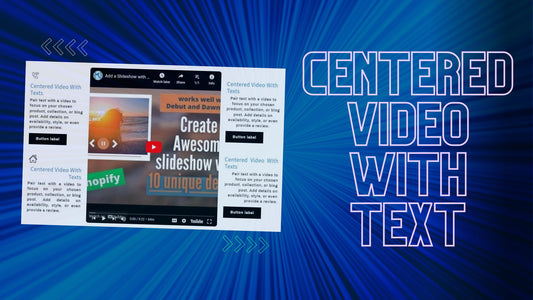
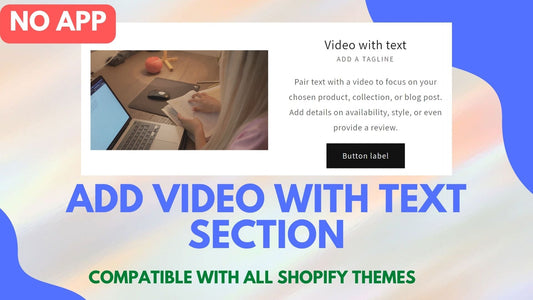
1 comment
hey,
It does not work for me in the Focal theme.
Followed the instructions but can’t see the section in the “customize” area.