To see the code after a purchase
You will NOT have an instant download nor will receive the code via email when you purchase the code. The code will be at the website with instructions provided.
After you finish the purchase, you should be able to see the code in the blog page. The section "click to buy" (see below image) should open up a code with the clipboard button to copy (see the second image below).
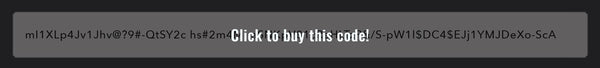

You can also go to your Account page to see the link where the code is.
To go to your Account page, please see your user icon that contains your initials on the right upper corner once you logged in. If you are in mobile, please click on the menu and you should see the Account link.
In your account page, you will see the history of your purchases. Please click in the SEE code link (see image below) to be routed to the blog URL. The blog should have a code open for you to copy.

If you still not able to see the code, please do not hesitate to contact Made4Uo at yoursupport@made4uo.com. You can also use the "Chat with us" or the contact us page.
