Compatibility: Compatible with Shopify 2.0 FREE themes ONLY
As a savvy e-commerce business owner, you understand the power of promotions and discounts in attracting and retaining customers. Leveraging Shopify's robust platform, you can enhance the shopping experience by allowing customers to apply discount codes right on the cart page—no need to navigate to the checkout to see the price reductions!
Try It Now with Our Demo
Experience the functionality yourself with our demo. Apply the discount codes "Made4uo product" for product-specific discounts or "Made4uo order" for order-wide savings, and see how it works in real-time. Check out the Shopify discount cart drawer demo here.
By incorporating this feature, you make shopping on your site as rewarding and hassle-free as possible, encouraging repeat business and customer loyalty. Implementing discount codes on the cart page not only meets customer expectations but also positions your brand as customer-centric, setting you apart from competitors.
What are Discount Codes to the Cart Page in Shopify?
Discount codes are promotional codes that customers can enter on the cart page to receive a discount on their purchase. By adding a discount code field to the cart page, store owners can provide customers with a way to redeem discounts and incentivize them to complete their purchases.
Why Use Discount Codes to the Cart Page in Shopify?
There are a few reasons why you might want to use discount codes to the cart page in Shopify:
-
Improved user experience: By adding a discount code field to the cart page, you can streamline the purchasing process for customers. This allows them to easily redeem discounts and see how much they are saving instantly, which can lead to a more positive shopping experience.
-
Increased conversion rates: Discount codes can incentivize customers who are on the fence about making a purchase to complete their order. Seeing the potential for savings can nudge them to take the plunge and buy the products in their cart.
-
Faster checkouts: When a discount code is applied on the cart page, customers can see the total amount they owe right away. This can encourage them to complete their purchase more quickly.
Additional Considerations:
- Discount code restrictions: Be sure to clearly define the applicability of your discount codes. This includes specifying if they apply to all products, specific products or collections, or a minimum order value.
- Discount code combinations: Determine how discount codes will interact with other promotions you may be running.
- Communication: Clearly communicate the discount code terms and conditions to your customers. This will help to avoid any confusion or frustration at checkout.
- Mobile-friendliness: Ensure that the discount code field is easy to use on mobile devices, as a significant portion of your customers will likely be browsing your store on their phones.
- Testing: Thoroughly test the discount code functionality to ensure it works as expected before making it live on your store.
What you are buying:
- Add a input for discount code entry in cart page or cart drawer
- Apply the discount in cart items and when in checkout
- Only applied one discount code per entry and cannot use multiple code per cart items
- Theme's default discount designs will be use
- Works with product and order discounts ONLY
- Shipping discount will not show in the cart
What makes our code better:
- We do not use external libraries, with that being said, our code will have no to minimal effect to your website's speed performance
- We do not leave or add codes use to advertise for our website
- Our code is mobile friendly
Any issues related to the code will be fix with no additional cost, excluding code customization requests. Simply contact us with "Chat with us." We are just a button away.
Steps on how to add Discount Codes to the Cart Page in Shopify:
Step #1. Open your code editor
From you Admin page, go to Online store, then Themes. Choose the theme you want to edit, then click the three dots, then Edit code.
Step #2. Create a new section file
In Snippet folder, create a new snippet, and name it "cart-discount". Place the code below in the newly created snippet.
Step #3. Open file main-cart-footer.liquid
If you are using cart-drawer feature, please skip step #3. Otherwise, please find the section folder, and open the file main-cart-footer.liquid. Find the class="cart__blocks">, then place the code below
See image for placement:

Step #4. Open the cart-drawer.liquid
To show this discount in cart drawer, please open the cart-drawer.liquid under the Snippet folder. Inside the file, find the class="drawer__footer">, then add the code below.
See the image below for placement:

Step #5. Save the changes
Once you've added the code, save your changes to the theme code by clicking the SAVE button on the right hand upper corner.
Step #6. Customize theme
Go to the theme editor by clicking three dots on your left hand upper corner, then Customize theme. Make sure to SAVE once you are done customizing.
Conclusion
Adding discount codes to the cart page in Shopify allows customers to redeem promotions and potentially save money on their purchases. This can lead to several benefits for your store, including:
- Improved customer experience: A seamless discount application process makes shopping more convenient and rewarding for customers.
- Increased conversion rates: Discount codes can incentivize hesitant customers to complete their purchase.
- Faster checkouts: Knowing the final price upfront can streamline the checkout process.


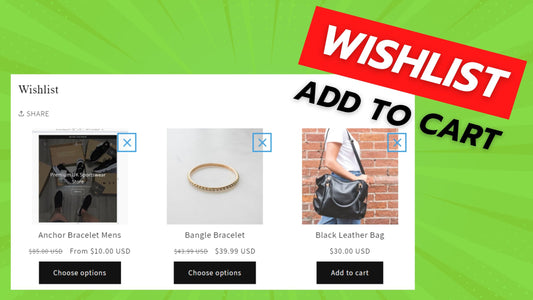
![Shopify Ajax Cart Drawer for Shopify [No APP or external library]](http://made4uo.com/cdn/shop/articles/CART_DRAWER.jpg?v=1649727641&width=533)