New features available for Shopify with Product Editing. Edit number of products at once.
1. From your Shopify admin, go to Products.
2. Click the name of the product or products that you want to track. Use checkbox for multiple selection.
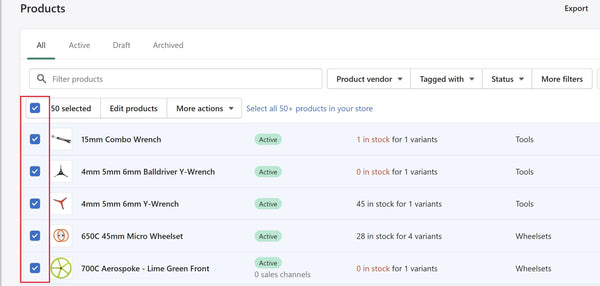
3. Next click Edit products.

4. It will open a window with all selected products. Click the![]() . On the right top corner to open more options.
. On the right top corner to open more options.

5. Choose the desired options. 
6. Click Save.
That's it (",)
Copied!

