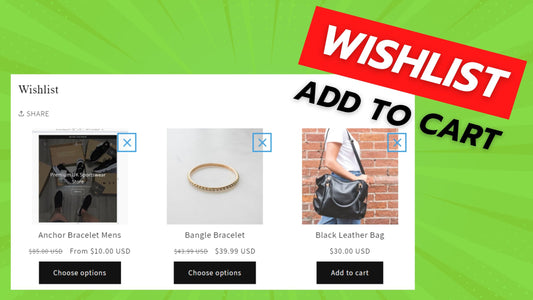Compatibility: All Shopify themes, code placement might vary
Shopify set a limit to show only 50 products per page in the collection, more on for making your website load faster. You can see the information here. With the Shopify limit, it does not mean that loading more than 50 products in the collection page is not possible.
You can load more than 50 products at once but note, this might be make the product pictures load slowly. You can check the demo here to see what I mean. Password: made4uo.
Yes, no infinite scrolling, no load more button and etc.
What is Load All Shopify Products in One Page - No Limit?
This functionality bypasses the traditional pagination system commonly used on Shopify stores. Typically, product listings are divided into pages, with a limited number of products displayed per page. This solution aims to:
- Eliminate Pagination: All your store's products are displayed on a single, continuously loading page.
- Infinite Scrolling: As customers scroll down, additional products are automatically loaded, eliminating the need to click through multiple pages.
Why Use Load All Shopify Products in One Page - No Limit?
There are several potential benefits to consider for incorporating this functionality on your Shopify store:
- Improved Navigation: Customers can browse all your products without needing to navigate through multiple pages. This can be particularly helpful for stores with a large product catalog.
- Potentially Increased Sales: By eliminating the need to click through multiple pages, some customers might be more likely to discover and purchase products they might have otherwise missed with pagination.
- Reduced Bounce Rate: A seamless browsing experience with infinite scrolling can potentially reduce bounce rates (customers leaving your store) by keeping them engaged as they explore your product offerings.
Additional Considerations:
- Performance Impact: Loading a large number of products on a single page can potentially slow down your website's loading speed. It's crucial to ensure proper code implementation and potentially optimize product image sizes to minimize performance impact.
- Mobile Optimization: Ensure the infinite scrolling functionality works flawlessly on mobile devices, where customers might primarily browse your store.
- Large Catalogs: This solution might be more suitable for stores with a manageable product count. For stores with extensive catalogs, infinite scrolling could overwhelm some customers.
What you are buying:
- Load more than 50 products in one page
- Images might take time to load
- No button or infinite scroll
What makes our code better:
- We do not use external libraries, with that being said, our code will have no to minimal effect to your website's speed performance
- We do not leave or add codes use to advertise for our website
- Our code is mobile friendly
Any issues related to the code will be fix with no additional cost, excluding code customization requests. Simply contact us with "Chat with us." We are just a button away.
Steps on how to add Load ALL Shopify Products in ONE Page - NO limit
Step #1. Open your code editor
From you Admin page, go to Online store, then Themes. Choose the theme you want to edit, then click the three dots, then Edit code.
Step #2. Create a new Snippet file
In Snippet folder create a new snippet, name it "load-all-products", then replace the default code with the code below then SAVE.
Step #3. Add render code to Collection Section
Need to add this to our collection section. Open the collection template for your corresponding theme. It is usually under the Section folder. For Shopify 2.0 free themes, it is the "main-collection-product-grid.liquid."
Next, find the " {%- endpaginate -%}." Then above it, place the code below.
Step #3. Save the changes
Once you've added the code, save your changes to the theme code by clicking the SAVE button on the right hand upper corner.
Step #4. Customize theme
Go to the theme editor by clicking three dots on your left hand upper corner, then Customize theme. Make sure to SAVE once you are done customizing.
Conclusion
Simplify product browsing! This article explores "Load All Shopify Products in One Page - No Limit," a solution for displaying your entire product range on a single, continuously loading page.
- Effortless Browsing: Customers can explore your entire product catalog without navigating through multiple pages.
- Infinite Scrolling: New products automatically load as customers scroll down, creating a seamless browsing experience.
Transform Browsing: Implement "Load All Shopify Products in One Page - No Limit" for a streamlined browsing experience and potentially reach a wider audience within your product catalog.
Copied!