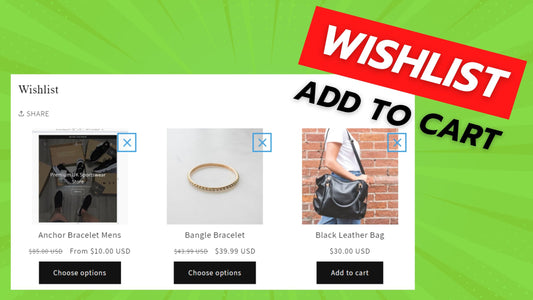Compatibility: All Shopify themes
This solution replaces the standard pagination on your Shopify collection page with true infinite scroll functionality. Products load automatically as users scroll down—no buttons to click, no unnecessary interactions.
And here’s the best part: no apps or external libraries are used. Our custom code is lightweight, efficient, and integrates seamlessly with your Shopify theme.
Why Infinite Scroll?
Our implementation uses the Intersection Observer API, a modern and efficient alternative to listening to the scroll event. This ensures smooth performance and avoids the pitfalls of traditional methods.
"The Intersection Observer API provides a way to observe changes in the intersection of a target element with an ancestor element or with a top-level document’s viewport." – Mozilla
The website performance is not being affected by the code. See the image below (lighthouse result) after the code installation.

This is also mobile friendly and works well with touch screen device. I also added a scroll-to-top button.
You can check the demo store here. Password: made4uo
Key Benefits of Our Infinite Scroll Code
-
Boosted Performance: Our code is crafted to have minimal impact on your website’s speed. After installation, your Lighthouse performance score remains unaffected (see below).
-
Mobile-Friendly: Fully compatible with touch devices, ensuring a seamless browsing experience for all users.
-
Enhanced User Experience: Includes a handy "scroll-to-top" button for easy navigation.
Installation Requirements
- Ensure your collection pages have at least 10 products per pagination page to allow proper loading of additional products.
Upgrade your Shopify collection pages with infinite scroll functionality that’s built for speed, simplicity, and seamless user experience.
What is Real Infinite Scroll?
Real infinite scroll, unlike some simulated versions, dynamically loads the next set of products as the user scrolls down the page. As they reach the bottom of the currently displayed products, the following page's content is seamlessly added, creating a continuous flow of products without the need for traditional pagination buttons. This provides a more immersive and user-friendly experience.
What you are buying:
- True Infinite Scroll: Products load dynamically as users scroll to the bottom of the page.
- No Buttons Needed: Say goodbye to pagination buttons for good.
- Performance-Optimized: No external libraries mean no drag on your site’s performance.
- Future-Proof Code: Clean, modern code that integrates seamlessly with your Shopify theme.
What makes our code better:
- We do not use external libraries, with that being said, our code will have no to minimal effect to your website's speed performance
- We do not leave or add codes use to advertise for our website
- Our code is mobile friendly
Any issues related to the code will be fix with no additional cost, excluding code customization requests. Simply contact us with "Chat with us." We are just a button away.
Additional Considerations:
- Performance: Optimize your code and images to minimize any performance impact. Loading too many products at once can slow down your site.
- SEO: Ensure that all products are still accessible to search engines, even though they are loaded dynamically. Proper use of canonical URLs and meta tags is essential.
- Accessibility: Make sure the infinite scroll is accessible to users with disabilities. Provide alternative navigation methods and ARIA attributes for screen readers.
- Customization: Customize the look and feel of the infinite scroll to match your store's branding.
- Theme Compatibility: Test the implementation on your specific theme to ensure there are no conflicts.
Step #1. Open your code editor
From you Admin page, go to Online store, then Themes. Choose the theme you want to edit, then click the three dots, then Edit code.
Step #2. Open the Snippet Folder
And click "Add a new snippet", name it "infinite-scroll", then paste the code below.
Step #3. Open the Collection Template
For your corresponding theme, It is usually under the Section folder. For Shopify 2.0 free themes, it is the "main-collection-product-grid.liquid."
Your theme is not in the list? Just contact us using "Chat with us."
Step #4. Next, find the " {%- endpaginate -%}."
Then above it, place the code below. On some themes, you might need to find the code "{% render 'pagination' %}" and place the code after it. For updated Dawn version 8 and above, please look for the {% render pagination... code and place the code after the {% endif %}. See image below. 
Step #5. Save the changes
Once you've added the code, save your changes to the theme code by clicking the SAVE button on the right hand upper corner.
Conclusion
Implementing real infinite scroll on your Shopify collection pages offers a significant enhancement to the user experience, encouraging product discovery and potentially boosting sales. By seamlessly loading products as users scroll, you create a smooth and engaging browsing journey that eliminates the frustration of traditional pagination. While the implementation requires careful attention to code, performance, SEO, and accessibility, the benefits of a modern and user-friendly shopping experience make it a worthwhile investment for any Shopify store owner looking to optimize their online presence and drive conversions. Referencing resources like the Made4Uo article is crucial for successful implementation.
We updated the code to work with updated Shopify theme.
Do not hesitate to contact me with "Chat with us", if you have issues.